Docker - Dockerfile
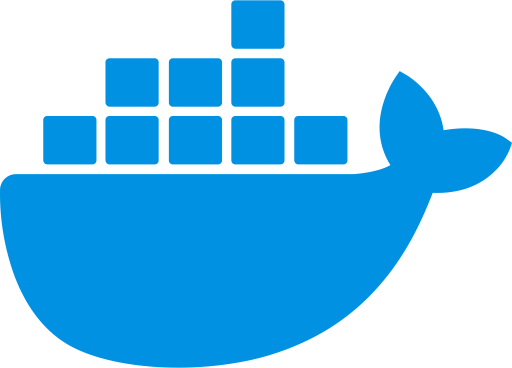
A Dockerfile is a text document used to create own docker container. A Dockerfile has some commands
FROM: Sets the Base Image for subsequent instructions.MAINTAINER: (deprecated - use LABEL instead) Set the Author field of the generated images.RUN: execute any commands in a new layer on top of the current image and commit the results.CMD: provide defaults for an executing container.EXPOSE: informs Docker that the container listens on the specified network ports at runtime.
NOTE: does not actually make ports accessible.
ENV: sets environment variable.ADD: copies new files, directories or remote file to container. Invalidates caches. Avoid ADD and use COPY instead.COPY: copies new files or directories to container.
NOTE: That this only copies as root, so you have to chown manually regardless of your USER / WORKDIR setting, as same as ADD.
ENTRYPOINT: configures a container that will run as an executable.VOLUME: creates a mount point for externally mounted volumes or other containers.USER: sets the user name for following RUN / CMD / ENTRYPOINT commands.WORKDIR: sets the working directory.ARG: defines a build-time variable.ONBUILD: adds a trigger instruction when the image is used as the base for another build.STOPSIGNAL: sets the system call signal that will be sent to the container to exit.LABEL: apply key/value metadata to your images, containers, or daemons.HEALTHCHECK: a health check is a command used to determine the health of a running container.
Dockerfile examples
Apache Server
1FROM ubuntu:12.04
2MAINTAINER Anand Vyas version: 0.1
3
4RUN apt-get update && apt-get install -y apache2 && apt-get clean && rm -rf /var/lib/apt/lists/*
5
6ENV APACHE_RUN_USER www-data
7ENV APACHE_RUN_GROUP www-data
8ENV APACHE_LOG_DIR /var/log/apache2
9
10EXPOSE 80
11
12CMD ["/usr/sbin/apache2", "-D", "FOREGROUND"]
Ghost
1FROM komljen/nodejs
2MAINTAINER Anand Vyas <anandvyas@live.com>
3
4ENV GHOST_VERSION 0.5.7
5ENV APP_ROOT /data/app
6
7RUN \
8 curl -sLO http://ghost.org/archives/ghost-${GHOST_VERSION}.zip && \
9 mkdir -p ${APP_ROOT} && \
10 unzip -uo ghost-${GHOST_VERSION}.zip -d ${APP_ROOT} && \
11 rm ghost-${GHOST_VERSION}.zip
12
13RUN \
14 cd ${APP_ROOT} && \
15 npm install --production
16
17COPY start.sh start.sh
18
19VOLUME ["$APP_ROOT"]
20
21RUN rm /usr/sbin/policy-rc.d
22CMD ["/start.sh"]
23
24EXPOSE 2368